
Fairy Princess
Double-click the Images for a large size
Foreground Color #7a1f7b
Background Color #eee8e8
Open Image at 900 x 600 Pixels
Fill with Foreground Color #7a1f7b
Layers / New Raster Layer
Flood Fill with the Background Color #eee8e8
Plugin Mehdi Wavy Lab 1.1 (see example)

Plugin Mehdi Sorting Tiles (see example)

Layers / New Raster Layer
Flood Fill with the Background Color #eee8e8
Image / New Mask Layer from Image / Narah_Abstract020.jpg
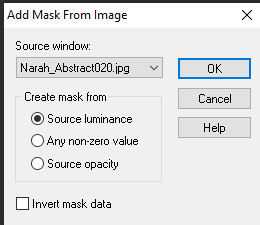
Effects / Edge Effects / Enhance More
Layers / Merge / Merge Group
Drop Shadow / 5 / -5 / 60 / 30 Black (see example)

Duplicate the Mask Layer
Layers / Properties / Blend Mode Multiply
Activate the Selection Tool / Freehand / Point to Point
Draw a circle as shown (see example)

Layers / New Raster Layer
Effects / Plugins / Alien Skin Eye Candy 5: Impact / Glass (see example)

Selections / Select None
Open the Image papillons2.png
Edit / Copy
Edit / Paste as a New Layer
Image / Resize 95%
Place as mine
Effects / 3d Effects / Drop Shadow / 10 / 10 / 50 / 5 Black (default settings)
Edit / Copy / ElfPrincess_kniple.png
Edit / Paste as a New Layer
Edit / Copy the text
Image / Resize 95%
Edit / Paste as a New Layer
Place as mine
Duplicate the Text
Effects / 3d Effects / Drop Shadow / 0 / 0 / 60 / 20 #7a1f7b (see example)

Image / Add Borders 2-pixels Foreground Color #7a1f7b
Image / Add Borders 5-pixels Background Color #eee8e8
Image / Add Borders 2-pixels Foreground Color #7a1f7b
Selections / Select All
Image / Add Borders 30-pixels Background Color #eee8e8
Effects / Drop Shadow with the Foreground Color (amount of Shadow your choice)
Selections / Select None
Add your name or watermark
Layers / Merge / Merge All
Save as jpg
Hope you liked making it
