
Color And Purfume
Many thanks to Dennis Robinson for translating my Tutorial into English.
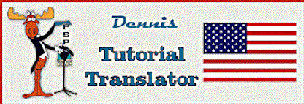
Thanks to Alias for borrowing the tube Alies 12VR65-woman-30012013.
Thanks to Karin Wonsyld for borrowing the Brush / Brush / KWTree.
Brush / KWTree / To be exported to the PSP Brush Folder
Masks and tubes are opened in the PSP and minimized.
I use the following Colors
FG Color: #0d0e10
BG Color: #f462b5
Open New Image 900 x 600 pixels
Fill the layer with the Foreground Color #0d0e10
Layers / New Raster Layer
Flood Fill with Background Color #f462b5
Layers / New Mask Layer from Image
Locate the mask / NahrasMask_1617(See Example)

Effect / Edge Effects / Enhance
Layers / Merge / Merge Group
Layers / New Raster Layer
Flood Fill with Background Color
Layers / New Mask Layer from Image
find the mask NahrasMask_1612 (See Example)

Layers / Merge / Merge Group
Layers / Properties / Opacity 53
Open the Brush KWTree
Set to Size 300 (See example)

Stamp once with the Foreground Color
Add your name or watermark
Image Add Borders 1 Pixel Foreground Color #0d0e10
Image Add Borders 30 Pixels Background Color #f462b5
Effect AAA Frames Foto Frame (See example)

Edit / Copy Image Fragrances (13)
Edit / Paste as a New Layer
Insert Bottom to Right.
Drop Shadow (See example)

Edit / Copy / Alies 12VR65-woman-30012013
Edit / Paste as a New Layer
Image / Resize 90% no check mark in all layers
The image should stay where it is
Press K / settings as follows (See example)

Press M to Exit
Effect 3D Drop Shadow (See example)

Then you're done
Thanks for trying my Tutorial
© knipledamen.dk
