
babette-english
Many thanks to Dennis Robinson for translating my Tutorial.
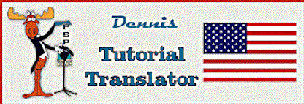
Thanks for borrowing the tubes
The women's tube is from 2018-13-Nadege
The flower tube is from pink_calla_lily-lg.png
Selections must be in the Selection Folder
Textures in the Texture Folder
Gradients in the Gradient Folder
Presets in the Preset Folder
The rest is opened in PSP
Foreground Color: # d8807e 1
Background Color: #ededed 2
Open an Image of 900 X 600 Pixels
Flood Fill with Color 1 #d8807e
Layers / New Raster Layer
Flood Fill with Color 2 #ededed
Effects / Plugins / Mehdi Wavy Lab 1.1

Effects / Plugins / Mehdi Sorting Tiles

Effects / Edge Effects / Enhance More
Effects / Distortion Effects / Pixelate
Effects / Edge Effects / Enhance More
Selections / Load/Save Selection / Load Selection from Disk
babette_1_kniple.PspSelection
Selections . Promote Selection to Layer
Selections / Select None
Effects / 3d Effects / Drop Shadow Color 1#d8807e
Effects / Reflection Effects / Rotating Mirror
Effects / 3d Effects / Drop Shadow / 10 / 10 / 50 / 5 Black (default)
Go to the bottom layer and create a New Raster Layer.
Fill with the Color Black
New Mask layer from Image look for
Saturnella_Mask_Abstract004.pspimage
Merge Group
Layer Arrange Move Up
Layers / Properties / Blend Mode / Overlay
Effects / 3d Effects / Drop Shadow / 0 / 0 / 50 / 5 Black (default
Open the Image / pink_calla_lily-lg.pspimage
Edit / Copy
Edit / Paste / as a New Layer
Layer Arrange Move Up
Resize 85%
Insert in Right side
Effects / Plugins / Alien Skin Eye Candy 5: impact / Perspective Shadow
Preset / Drop Shadow Blurry
Open / 2018-13-Nadege.pspimage
Edit / Copy
Image Resize 85%
Edit / Paste as a New Layer
Place on the Left Side
Effects / Plugins / Alien Skin Eye Candy 5: impact / Perspective Shadow
Preset / Drop Shadow Blurry
Open the Text
Image / Resize / Resize 85%
Edit / Copy
Edit / Paste as a New Layer
Place it where you like
Effects / 3d Effects / Drop Shadow / 0 / 1 / 100 / 0 Black
Add Borders
Image / Add Borders 1-pixel Black
Image / Add Borders 3-pixels Color 1 #d8807e
Image / Add Borders 1-pixel Black
Selections / Select All
Image / Add Borders 40-pixels Color 2 #ededed
Selections / Invert
Effects / Texture Effects / Mosaic Antique
Effects / 3d Effects / Drop Shadow / 5 / -5 / 10 / 5.00 Black
Selections / Invert
Effects / 3d Effects / Drop Shadow the same
Selections / Select None
Add your name/watermark
Don't forget my Watermark
Layers / Merge All
© www.knipledamen.dk
